Did you know that you can check the total number of hours you’ve pumped on your Spectra? This is fun if you’re curious to see how much time you’ve spent pumping! Here’s how to do it.

This post may contain affiliate links, which means if you click a link and purchase something, I may make a small commission at no additional cost to you. I only recommend products I love! More information here.
How to Check the Hours on Your Spectra
First, a quick note that this method was originally documented by Spectra Baby Australia on social media and their website, but they seem to have removed references to it, and Spectra doesn’t appear to officially endorse it. So this should be considered just for fun, rather than an official measure.
To check the number of hours that your Spectra S1 or S2 has been used, try doing the following, in this order:
- Power On
- Massage
- Cycle +
- Vacuum –
- Cycle –
- Vacuum +
- Massage
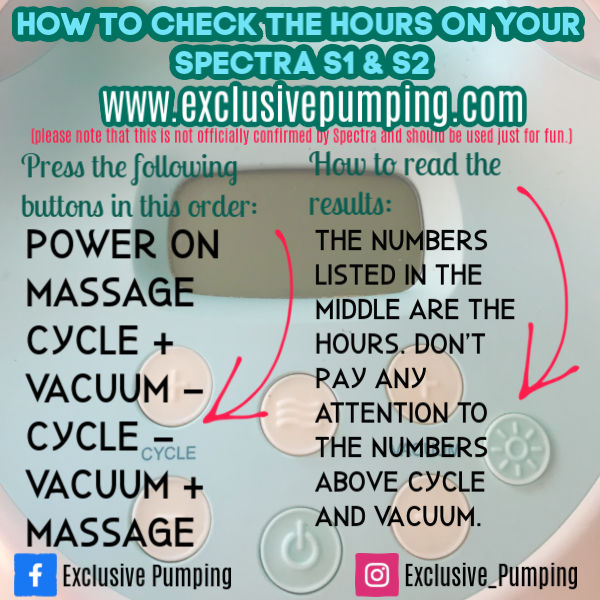
Then something like the following should be displayed on your Spectra.
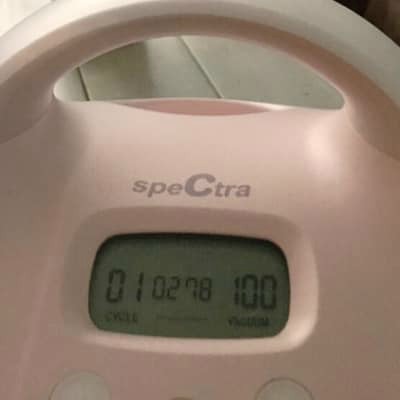
How to Read the Results
The numbers listed in the middle are the hours. Don’t pay any attention to the numbers above Cycle and Vacuum. So in the above example, it’s 278 hours.
Here’s another example with 616 hours:

Hopefully that helps you check the hours on your Spectra! Let me know if you have any questions in the comments, or check out additional Spectra tips and tricks here.
Helpful Spectra Products
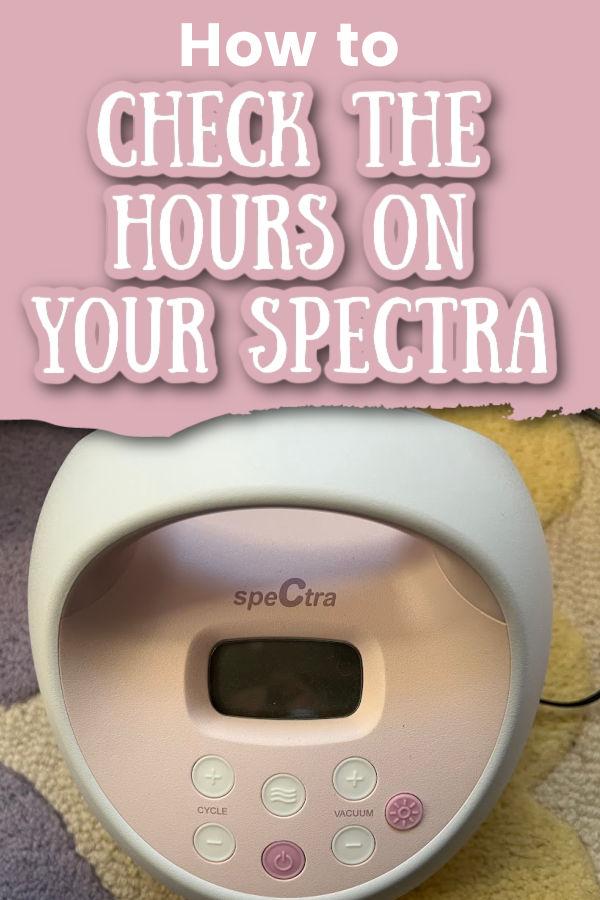
Thinking about weaning from the pump? No idea where to start? Worried that you’ll get a clogged duct or mastitis when you stop pumping? Grab my one-of-a-kind guide here.

















